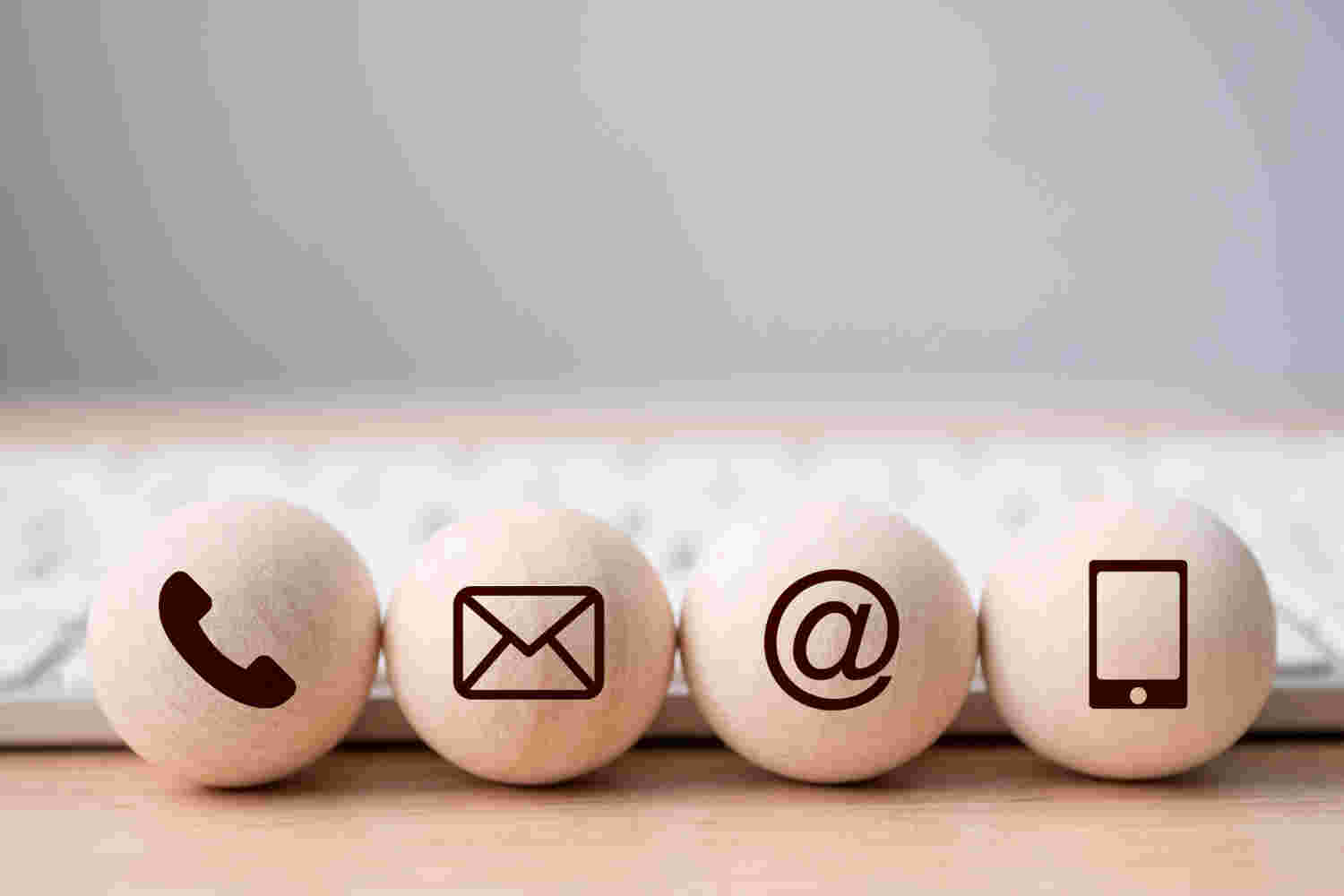Your organisation’s listings on Volunteer Bucks are an excellent way of advertising your roles to potential volunteers.
Here are some hints and tips to help get the best from our platform.
First impressions count
The image that you choose is important. Depending on the search criteria chosen by a potential volunteer, they may see a screen full of images relating to a whole host of opportunities listed by a variety of organisations.
Volunteers are likely to click on a well-centred, clear image before investigating a blurry or truncated picture or an image that doesn’t seem to link to the role being listed or the purpose of the organisation. You can find advice on choosing and sizing your images in our blog on Using images when posting Volunteer Opportunities .
Keep your listings up to date
Once a volunteer contacts you to sign up for or find out more about a role, the system automatically logs this as “pending”. You can see the status of all your active roles by going into your organisation’s profile page. If there is a small number next to the “Opportunities” in the menu on the left-hand side, this means that there is something for you to do:
In this example, there are 3 roles where the system has one or more “pending” applications. These may relate to applications where you are still in discussion with the potential volunteer, but often applications that are “pending” are simply those where the outcome of the application has not been recorded.
Once you click on “Opportunities”, a list of all your organisation’s active listings appears. Next to each are small numbers which indicate how many volunteers have been accepted and how many applications are pending. Eg:
Clicking on those numbers takes you to the details of all applications there have been for that role. From that screen you can access all messages to and from the volunteer, and message the volunteer and you can also change the status of the application. For example,
means that the application is logged as “pending”. Clicking on that yellow dot allows you to change this the status to “accepted”, “declined” or “on reserve list”.
Archive filled or expired roles
If you have enough volunteers for the role you have listed, you can mark it as filled. Once you have filled a volunteer role or no longer need volunteers for that role, do archive the listing. This hides the listing from public view, but keeps it in a separate folder so you can reactivate it or copy it as a template for another role at a later date. Archiving helps to keep your organisation’s profile on Volunteer Bucks clearly focussed on your current roles that you would like volunteers to come forward for.
You can find the mark a role as filled or archive it using the toolbar under the image on your role listing page:
These steps can save you time in having to deal with messages from potential volunteers interested in roles that are no longer available.
No response to your listing?
If after two weeks or so you’ve had no interest in the role(s) you have listed, it is worth refreshing the listing. Things you might think about are:
A new image
Changing the role title to something more descriptive
Changing the wording in the Summary part of your listing – this appears under the image on the volunteer’s search results page
If you have a question or need help, you can get in touch by emailing
[email protected]